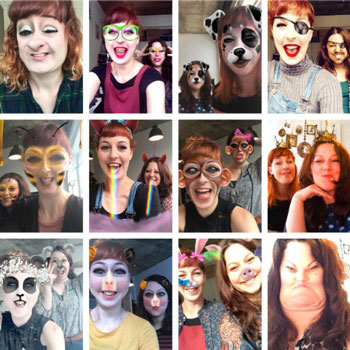More and more are sharing their experiences on Snapchat every day. And thanks to all the filters available, even the most mundane moments in life can be transformed into funny memories.
If you use the Snapchat smartphone app a lot and have a lot of Snaps stored on your device, you can also use them to create a one-of-a-kind collage.